Cool FormKit » Features » Signature Field
Share it:

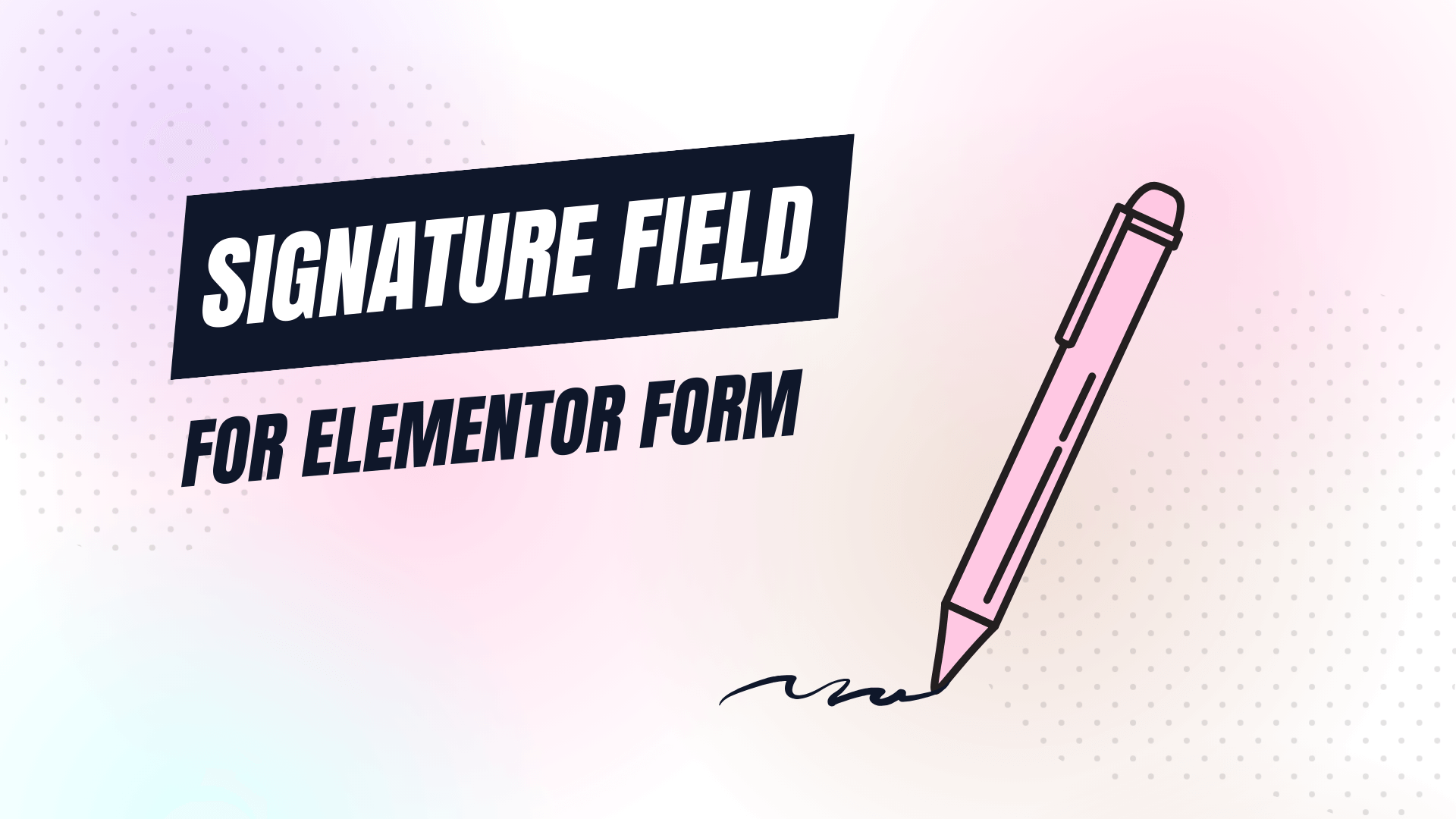
Want to collect digital signatures in your Elementor form?
The Cool FormKit plugin allows you to easily add a signature field where users can sign using a mouse, stylus, or touchscreen, no need to print, scan, or upload documents!
It works with:
No Elementor Pro? No problem! Just install Cool FormKit and start collecting digital signatures right inside your forms.
The Signature Field in Cool FormKit gives you complete flexibility with easy-to-use settings inside Elementor’s form widget. You can customize its behavior, look, and feel effortlessly.
These options let you create a signature field that looks professional and blends seamlessly with your form design.
Install the Cool FormKit plugin, open your Elementor form, and select “Signature Field” from the available field types.
A signature field is ideal for collecting consent, approvals, or legal agreement without needing paper forms. It helps:
Signature fields are useful for:







Use Cool FormKit to add a beautiful signature field in Elementor form along with 20+ others advanced fields & features.
We want you to love our plugins. If it’s not the right fit, you’re covered by our 14-day money-back guarantee.

SUPER SALE
off
Offer
ends in:

Offer
ends in:
SUPER SALE
off
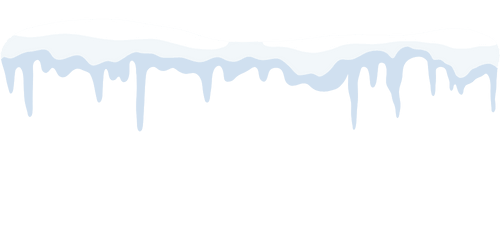
Upto
OFF

Ends in