Cool FormKit » Features » Rating Field
Share it:


Want to add a Rating Feild in your Elementor form?
The Cool FormKit plugin makes it easy to add an interactive, customizable rating field to your form. Let users rate their experience using stars, hearts, or any icon you choose, perfect for collecting feedback, reviews, or satisfaction scores without needing a typed response.
It works with:
No Elementor Pro? No problem! Just install Cool FormKit and start creating advanced forms with advanced fields like the Rating Field today.
The Rating Field in Cool FormKit is easy to set up and customize inside Elementor forms. You can quickly change how it looks and works with just a few clicks.
These flexible settings help you match the rating field with your form design and website style effortlessly.
A rating field makes it easy for users to give quick feedback without typing. It improves user experience and helps you collect more responses.
Here are a few ways you can use it:







Use Cool FormKit to add a beautiful rating field in Elementor form along with 20+ others advanced fields & features.
We want you to love our plugins. If it’s not the right fit, you’re covered by our 14-day money-back guarantee.

SUPER SALE
off
Offer
ends in:

Offer
ends in:
SUPER SALE
off
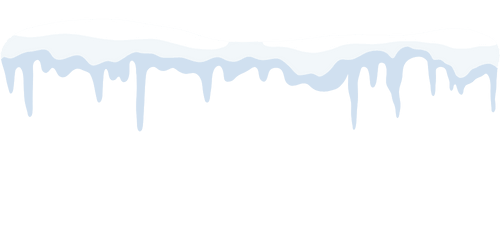
Upto
OFF

Ends in