Cool FormKit » Features » Range Slider
Share it:

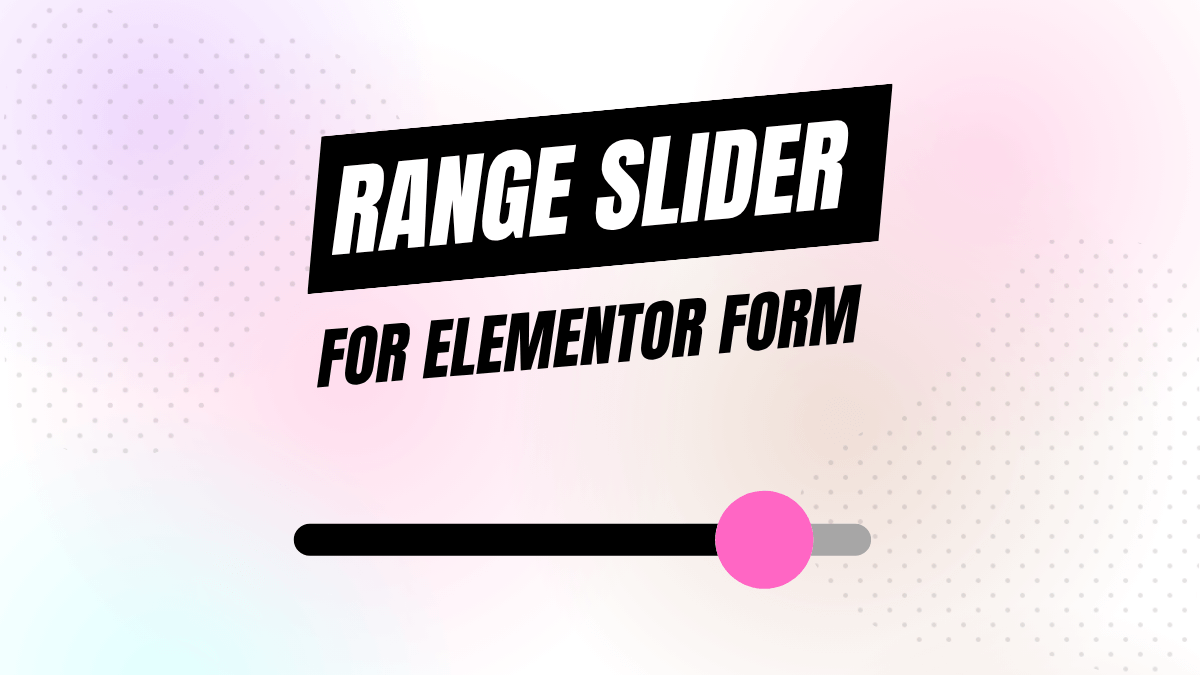
Want to add a Range Slider in your Elementor form?
The Cool FormKit plugin lets you easily add a smooth, customizable range slider in your form. Users can slide to select values like price, age, rating, or quantity — no need to type numbers!
It works with:
No Elementor Pro? No problem! Just install Cool FormKit and start creating advanced forms with advanced fields like the Range Slider today.
The Range Slider field in Cool FormKit gives you full control with easy-to-use settings inside Elementor’s form widget. You can adjust its behavior, design, and style in just a few clicks.
These options help match the slider with your website’s design and branding.
Install the Cool FormKit plugin, edit your Elementor form, and add the Range Slider field from the fields section.
Absolutely! The slider works smoothly on all screen sizes.
Yes, it provides options to select styles and color options or use custom CSS.
A range slider makes number selection easier and more interactive. Instead of typing, users simply drag the slider to select a value. It’s perfect for mobile users and improves form design and user experience.
Here are some popular examples:







Use Cool FormKit to add a beautiful range slider field in Elementor form along with 20+ others advanced fields & features.
We want you to love our plugins. If it’s not the right fit, you’re covered by our 14-day money-back guarantee.

SUPER SALE
off
Offer
ends in:

Offer
ends in:
SUPER SALE
off
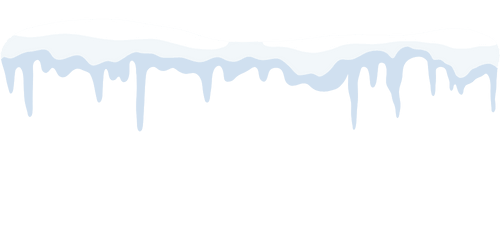
Upto
OFF

Ends in