Cool FormKit » Features » Confirm Dialog Box
Share it:

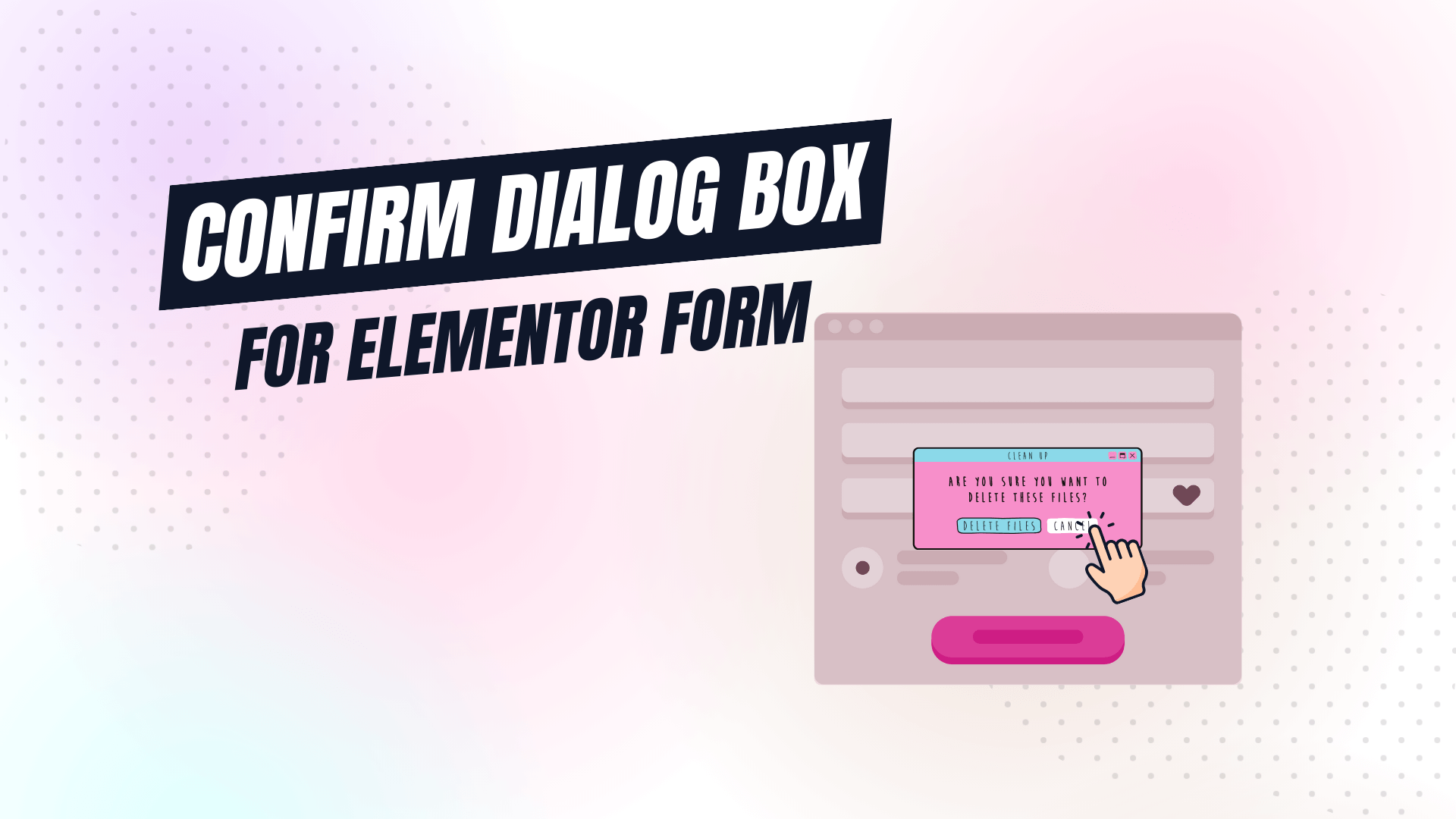
Want to make sure users double-check before submitting a form?
With Cool FormKit, you can easily add a confirmation prompt to Elementor Forms. Before the form is submitted, users will see a pop-up asking them to confirm or cancel, helping prevent mistakes and accidental submissions.
It works with:
No Elementor Pro? No problem! Just install Cool FormKit and start adding confirmation prompts in minutes.
The Confirm Dialog Box feature in Cool FormKit gives you an extra layer of control and safety inside Elementor’s form widget. You can customize the confirmation prompt to match your needs and style. Here’s what you can configure:
These flexible settings help prevent accidental submissions, give users a chance to review their input, and improve form accuracy.
A confirm dialog adds a safety step before users submit a form. It helps avoid accidental submissions and ensures they review their information before sending.
This action cannot be undone. Are you sure you want to delete your account?







Use Cool FormKit to add Confirm Dialog Box in Elementor form along with 20+ others advanced fields & features.
We want you to love our plugins. If it’s not the right fit, you’re covered by our 14-day money-back guarantee.

SUPER SALE
off
Offer
ends in:

Offer
ends in:
SUPER SALE
off
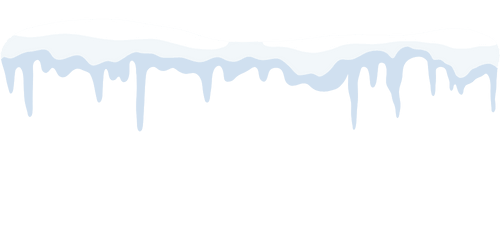
Upto
OFF

Ends in