Create a dynamic and user-friendly Hotel Room Booking Form in Elementor using Cool FormKit. This smart form allows users to select the number of guests, pick a room type with image radio for Elementor, choose check-in and check-out dates, and opt for extra services like airport pickup or breakfast. A personalized confirmation email is sent automatically after submission.
Features Used:
Build a smart restaurant booking form in Elementor using Cool FormKit. Users can choose to book a table or a hall, and the form dynamically displays different fields based on their selection, that is the magic of advanced conditional logic.
How to set it up:
At the end, use another radio field with ID payment_method (options: Card, UPI, Pay at Venue) and show relevant fields based on the selected option. Use input masks for card details to guide users in entering the information correctly and ensure accurate data collection.
You can create an advanced and dynamic hotel room booking form in Elementor using Cool FormKit.
There are many other advanced features to customize the form as needed.
Yes, with Cool FormKit’s Conditional Logic, you can show or hide fields based on user choices, like showing table fields if “Table” is selected, or hall fields if “Hall” is chosen.
You can use Conditional Email feature to automatically send a personalized booking confirmation to the user’s email after form submission, just set email conditions and content in form settings.
Use Cool FormKit to create a dynamic car rental booking form in Elementor. Include fields for user details, vehicle selection with Image Radio, and conditional logic to manage age restriction bookings. Create it just how you want it whetever you want.
You can disable the submit button using Conditional Logic in Cool FormKit. Just set a condition like age < 18 and choose the action to disable the button.
The country code is added using the Country Code Dropdown field, which places a dropdown next to the phone input so users can select their country code easily.
We offer a 14-day refund policy. If you are not satisfied with the plugin for any reason, you can request a refund within 14 days of your purchase. For full details, visit our Refund Policy Page.
After purchasing the plugin, you will receive a license key. Simply activate this license in your WordPress dashboard to start receiving automatic plugin updates directly within your WP admin area. You will also be eligible for premium support and regular updates as long as your license remains active—just contact our support team when needed.
SUPER SALE
off
Offer
ends in:

Offer
ends in:
SUPER SALE
off
SUPER SALE
off
Offer
ends in:
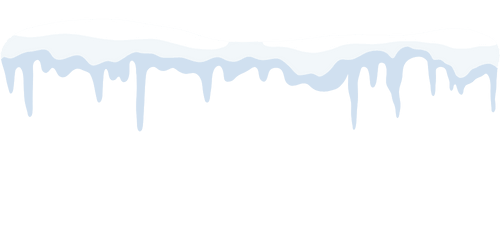
Upto
OFF

Ends in